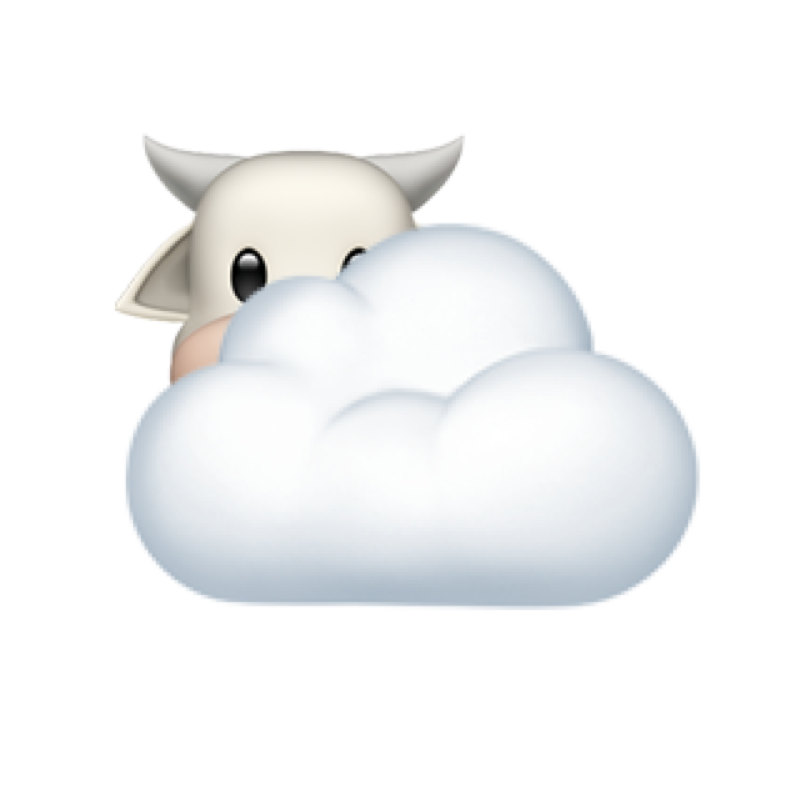Commuting is quite a bit different here in the Netherlands than I was used to back in Texas. I lived in north Round Rock, Texas, and commuted to an office on South Loop 360. The trip was about 25 miles (40 km) and, at rush hour, often took me around 45 minutes to an hour. It often felt like the opening scene of Office Space. Humorously enough, that scene is includes shots from two different locations that I’ve commuted through a lot in my life: Burnet Road and Mopac in North Austin, and I-635 in Dallas.
- Get in my car
- Drive a while
- Get out of my car
Of course, there’s also the itinerant costs of owning a car, such as fuel, insurance, upkeep, and so on. Just getting to and from work probably cost me around $400 a month. That’s quite a lot, and ditching this cost has been a real godsend here in the Netherlands.
My Dutch Commute
Up until recently, I worked on Vijzelstraat in central Amsterdam. From my home in Amstelveen Zuid, it’s about 7 miles (11 km). If I were to drive, it’s about a 20 minute drive plus another 10 or 15 to park and walk to the office. Parking alone in the Centrum is outrageously expensive, often running around €500 ($590) a month for a parking slot. That makes owning a car not just “unattractive” but ruinously expensive for the purposes of commuting.
By Bike
When the weather is good in the spring and early fall, I simply bike it and it takes me about 40 minutes to get to work. Two-thirds of the trip, from Amstelveen until Amsterdam Zuid train station, is on very nicely paved, smooth, protected, bike lanes. Once I get into Amsterdam proper, around De Pijp, streets begin to narrow and my path varies between protected bike paths and shared lanes. Car traffic is restricted to 30km/h (18mph) so this isn’t a very big deal.
By Public Transport
For most of the year, though, I take public transit. The weather in the Netherlands is notoriously wet and windy. Riding through that for 7 miles can feel like an eternity (let alone arriving to work soggy and winded). Instead, I ride my bike over to the nearby Meent tram stop, about a kilometer from the house. Here, I pick up Tram 25, a special spur of Amsterdam’s public transit system called the Amstelveenlijn. From Meent, it’s 15 minutes to Amsterdam Zuid, the major transportation hub on the south side of town.
I have about a 5 minute walk from the Zuid tram stop to the Metro station, where I pick up the subway for the last leg of my journey. Line 52 is a subway that cuts through the center of Amsterdam (several other lines form a ring around the city). I take it a mere 3 stops to Vijzelgracht station, which lets out right at the feet of my office.
From leaving my house on bike to walking in the door is about 40 minutes, and I often sit quietly listening to podcasts, reading the news, or even dozing off along the way.
The OV-Chipkaart
To use public transit in the Netherlands, you must “check in” and “check out” of each vehicle or station that you use. You do this using an OV Chipkaart. This card can be loaded with money for fares, tickets to specific destinations, discount cards, and subscriptions. When you enter a major train ore metro station, or step onto any bus or tram in the country, you check in with your card. When you exit at the end of your journey, it charges you appropriately for your journey.
The same card is good for journeys on any public transit in the country, in any city, by any provider, company, or authority. One card to rule them all.
OV Chipkaarts can be loaded with money at terminals in many grocerier and corner stores, and at major stations across the country. I subscribe to a transit plan with the Amsterdam transit system, GVB, that allows me unlimited travel within specific districts each month for a flat rate (about €90). I do about 90% of my travel within this area and it saves me about €15 a month over what it would cost if I paid full fare each journey. In the rare case that I travel outside that area, I pay the full fare.